
说明:本站所有资源仅供学习与参考,请勿用于商业用途,否则产生的一切后果将由您自己承担!如有侵犯您的版权,请及时联系我们,我们将尽快处理。 相关帖子
[middle]
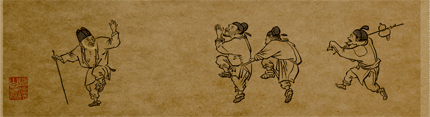 [/middle] [/middle] |
|
taitan
|
|
|
wagx1314
|
|
|
sxqinjie
|
|
|
riokk007
|
|
|
kaixi
|
|
|
csha
|
|
|
afafafaf
|
|
|
z1z1z1z0
|
|
|
longann
|
|
作者相关信息
极品资源推荐
热门资源推荐
精品资源推荐
最新资源推荐
高分悬赏